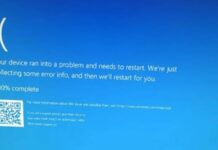How to Enable ‘Sensitive Content Warning’ on iPhone with iOS 17: In particular over the past decade, mobile devices have become the primary method for sharing content with friends and family. Their accessibility, user-friendliness, and ability to capture images and videos in real-time make them an excellent option for creating and sharing content.
However, malicious users can easily exploit these tools to send you sensitive content that may not be suitable for viewing without your permission. iOS 17 includes a new feature called “Sensitive Content Warning” to prevent such incidents from occurring. Let’s examine it and how it can be utilized on an iPhone.
How does the new “Sensitive Content Warning” function?
As stated previously, Sensitive Content Warning is a new privacy and security feature designed to prevent iPhone users from viewing sensitive content, such as nudity in images and videos. When this feature is enabled, sensitive content received through one of the supported applications will be processed locally to determine whether it should be flagged.

If sensitive content is detected, it will be obscured or concealed, and you will be warned the next time you attempt to access it. The warning page will resemble the image displayed above. Then, you will be presented with three options:
- Not now: This will conceal the sensitive content until the next time you grant permission to view it.
- Ways to get help: This option will lead you to resources and connections you can use to get assistance if sensitive images and videos were shared without your permission.
- I’m sure: This option grants iOS the required permission so that sensitive content, such as images and videos, can be readily viewed.
This feature is currently supported in Messages, AirDrop, the system-wide photo selection, Contact Posters, FaceTime, and third-party applications. Although Apple has indicated support for third-party apps, this feature has not yet been implemented by a large number of apps, and we have not found any that function with “Sensitive Content Warning” in our testing.
iPhone 14 Price drops, massive markdown for iPhone 14, iPhone 14 Plus after iPhone 15 launch
How to activate the “Sensitive Content Warning” message.
Here’s how to enable and use the “Sensitive Content Warning” feature on your iPhone now that you’re familiar with it.
- An update to iOS 17 is mandatory. (Check the Software Update section under Settings > General > Settings).
Launch the Settings app and select Privacy & Security.
Now scroll down and tap Warning for Sensitive Content.

Tap and activate the corresponding switch at the top of the screen.

Under APP & SERVICE ACCESS, supported apps and services that can use this feature will be displayed once it has been enabled. Tap the toggle for the apps where you want to use this feature, and then set it on.

In addition, you have the option to Improve Sensitive Content Warning by providing Apple with analytics and usage data. Your messages or media analysis will not be shared with Apple, and any shared data will be entirely anonymous. Tap and activate the switch for Improve Sensitive Content Warning if you wish to share your usage statistics.

This is how the Messages app will display when you receive sensitive content.

To view the content, you can tap Show.

If you do not desire to view the content, you may also tap the Warning icon in the upper-right corner.

This gives you the two options listed below.

Ways to get help
Block Contact

Ways to Obtain Aid…will redirect you to an Apple support page containing relevant support resources. In contrast, Block Contact will enable you to prevent the contact from communicating with you.
If you selected Block Contact, you must tap Block again to validate your selection.

And that’s how you enable the iPhone’s Sensitive Content Warning.
We trust this post has helped you become familiar with the iPhone’s Sensitive Content Warning and how to use it to your advantage. If you have any problems or inquiries, please feel free to contact us through the section below.